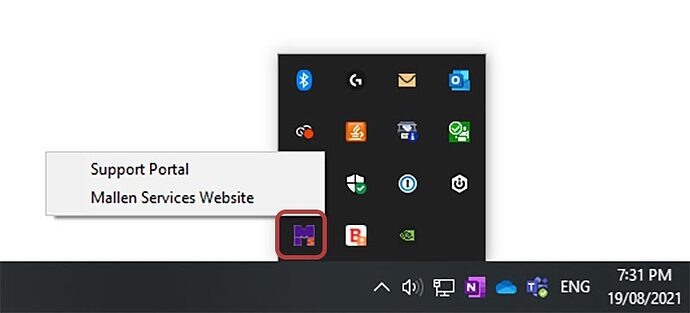Mallen Services is dedicated to providing exceptional service. For this reason we have several ways to request support based on priority.
For non-urgent issues that are not considerably reducing efficiency or adding risk to the business, we recommend you post your questions on this forum.
For issues that are causing loss in productivity or additional business risk, you will need to create a support ticket.
There are 4 ways to create a support ticket.
- ‘Submit Support Ticket’ link
The easiest method, beling you are already here, is to click on the ‘Submit Support Ticket’ link at the top of this forum. This will take you to a form on our website where you can either create a new ticket, or search for the status of existing tickets by ticket number.
- Ticket creation from Mallen RMM App
If you have a computer that is managed/supported by Mallen Services, you would have installed the small RMM package. On Windows, when this application is running there is a small MS logo icon in the Windows notifications settings area (Below image).
Selecting ‘Support Portal’ will allow you to directly enter your information and a ticket will be created under your name.
Should you have a Mac, you can still create a ticket this way, however the MS logo will be on your menu bar at the top of the screen.
NOTE1: On Windows, the logo might be hidden and can be seen by clicking on the ^ symbol.
NOTE2: If you are a manager and have a Mallen Services portal login, you will be required to enter your login details.
You can simply emailthe Helpdesk (Contact your Account Manager for the email address). This will only work if your email address has been previously entered into the Mallen Services ticketing system. You will receive a notification if your support request was received. Should you not receive the confirmation email, please contact your account manager to have your details updated.
- Customer Portal
Mallen Services may have created a portal login for you. The portal gives you access to support ticket history for your organisation, invoices, site documentation, and more.
You can access the Customer Portal HERE.